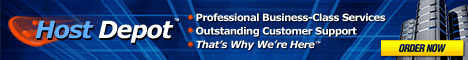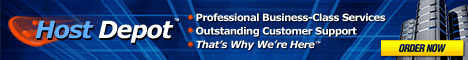PasswordRecovery.in presents advanced password recovery software for various applications
PasswordRecovery.in is a global software development company providing advanced Password Recovery Software for various business applications. This company is situated in Delhi NCR and established in 2008. Company’s credibility is built by its hard work to make software user friendly and best in class. Company is dedicated to serve its clients across the world and to make a life time relationship with them. PasswordRecovery.in’s goal is to provide world class quality and credible software to clients in most affordable prices.
Password Recovery Software:-
PasswordRecovery.in Provides specific password recovery software for different business system utilities like DreamMail, EmailTray, eM Client, Classic FTP, FlashFXP, BitKinex, Quick 'n easy FTP, ALFTP, FileZilla, Free Download Manager, zFTPServer and many more. And now company is unveiling its brand new Password Recovery Software which is inbuilt with many advanced features. This software is used to rescue forgotten password of various system utilities in minimum time. Password regaining application is able to reveal password of special characters also. This program is compatible with all major Windows operating systems.
Some features of Password Recovery Software for Outlook:-
• Regains lost/forgotten password from various business software.
• This Software is compatible with Windows 8, Windows 7, Windows Vista, Windows XP and other latest operating systems.
• Easy to use program and recovers passwords even with special characters.
• Provides interactive graphical user interface which makes this software easy to operate.
Procedure to recover forgotten password from Outlook software:-
1. Install and Run Password Recovery Software: - First of all install “Password Recovery Software” and run software on user computer.
2. Open your Application: - Open application and Go To E-Mail 'Account Settings'
3. Select Email Account: - Select user 'Email Account' by double click on it then go to 'Change' option.
4. Password Field: - Now, locate the password field among the email configuration details.
5. Recover Password: - Recover user password by dragging lens over the password box to view password. Recovered Password is displayed in Password Text Field.
Now users need not to worry about lost password. User can easily retrieve forgotten password in just few minutes by using Password Recovery Software. This program does not require any technical skill as it is developed with interactive Graphical User Interface that enables a novice or non-technical user to regain lost password without any difficulty in easiest manner.
Contact us for more details:-
Vipin Tyagi
Company- PasswordRecovery.in
Website- http://www.PasswordRecovery.in
Email- support@passwordrecovery.in
Phone number- +919013945477
Read other press releases from passwordrecovery.in
- SHOWCASES -